
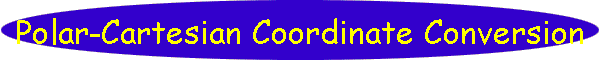
[Home] [Puzzles & Projects] [Delphi Techniques] [Math topics] [Library] [Utilities]
|
[Home] [Puzzles & Projects] [Delphi Techniques] [Math topics] [Library] [Utilities]
|
| Students of analytic geometry, (the kind that combines algebra and geometry), often work in one of two coordinate systems: Cartesian or Polar - and frequently must convert from one to the other. The Cartesian system locates points on a plane by measuring the horizontal and vertical distances from an arbitrary origin to a point. These are usually denoted as a pair of values (X,Y). The Polar system locates the point by measuring the straight line distance, usually denoted by R, from the origin to the point and the angle of an imaginary line from the origin to the point, q, (Greek letter Theta), measured counterclockwise from the positive X axis. The conversion math is fairly straightforward: Polar from Cartesian:
Cartesian From Polar:
This program that allows you explore this relationship by dragging sliders to change X, Y, R, or Theta values and observing the effect on the point and other parameters. Angles may be reported in the range of 0 to 360 degrees, or equivalently, from -180 to 180 degrees. Non-programmers can skip to the bottom of the page and download the program now. Programming TechniquesThere are a few subtle problems which can occur when using trackbars: The TTrackbar components used to implement the sliders work fine in the horizontal position, but when oriented vertically, they perversely put the minimum value at the top and maximum value on the bottom. To correct for this, we need to convert values by adding the number of units that the slider is from max (the bottom) to min, i.e. Xreported=min+max-pos. Simple but not immediately obvious. There is another tricky problem that can cause problems when using OnChange event exits. I ran across this in the WindChill program which uses the exit in each of two sliders change to modify values in the other. Without provisions to account for this effect -- trackbar A OnChange modifies trackbar B, whose OnChange modifies trackbar A whose OnChange modies trackbar B, whose..., etc. until we run out of stack space. The fix is a simple boolean switch for each exit used to control whether or not to honor the exit. If A wants to modify B, it sets B's "ignore" flag before doing so, and vice-versa. One other subtle error can occur if trackbar max and min values are modified. In this case, I decided to allow users to set the range of reported angles to "-180 to +180" or "0 to 360" degrees. If the change puts the current position value out of range, Delphi adjusts it for you so that it is back in range. It's the right thing to do, but it happens behind the scenes and so can be a little tricky to debug. The trick is to save position value before adjusting max and min, then reset position as required. Enough babble - here's the code. Running/Exploring the Program
|
[Feedback] [Newsletters (subscribe/view)] [About me]Copyright © 2000-2018, Gary Darby All rights reserved. |